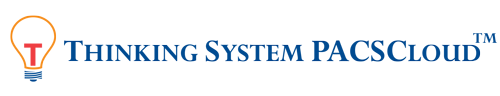Please follow the instructions below to download and install the thin-client, and configure trusted site in the web browser.
Windows Client Download and Installation
If you are using a Windows computer, please click the Download button below to download the thin-client installer. When prompted, click “Run” to run the installer.
Note: Administrative privileges are required to run the installer. If this is a domain computer, and you don’t have local admin privileges, please contact your PACS or network administrators for assistance.
DownloadMac Client Download and Installation
If you are using a MAC computer, please click on the Download button below to download the installer to your desktop. This is a standard DMG installer, which will appear as a disk image on your desktop. Double click the disk image icon to install the client.
DownloadConfigure Trusted Site in Your Web Browser
The cloud server’s URL should be added to your web browser’s trusted site list. Administrative privileges are required to perform this task. If your computer is a domain computer, this may need to be done at the domain level by your network administrator and you should contact your PACS or network administrator for assistance.
For instructions on how to configure trusted site for Internet Explorer, please click the View Instructions button below. For other browsers, please consult the user’s manual for the browser for instructions.